
An important first step before your company applies for Department of Defense (DoD) or other Federal Agency funding mechanisms is to ensure your company’s registrations are properly completed. To assist with completion of the registration process, we have compiled a checklist of DoD non-dilutive funding (NDF) registrations below.
The SAM and eRA registrations can take the longest time to complete. These registrations should be started as early as possible to prevent delays in your NDF applications. Some links to additional information and resources about each registration is provided within the checklist sections and also at the end of the article. We have found that it is helpful to track all of your company’s registration information in a secured spreadsheet for rapid reference on all of your future submissions. Contact Tier Seven if you would like a copy of the tracking spreadsheet.
DoD NDF Registrations Checklist
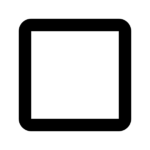 1. Employer Identification Number (EIN)
1. Employer Identification Number (EIN)
EINs (i.e., Federal Tax Identification Numbers) are used to identify a business entity. If your company does not already have an EIN, the IRS offers a free EIN application service.
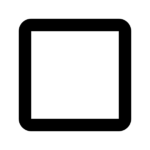 2. Dun & Bradstreet Data Universal Number System (DUNS)
2. Dun & Bradstreet Data Universal Number System (DUNS)
A DUNS Number is a unique nine-character identification number. www.dnb.com offers a free service to receive a DUNS for your company. You do NOT need to sign up for any services from D&B, though they will hard sell you to complete financial information for your company when you request a DUNS. Additionally, you can request to not be included on D&B’s marketing list that is sold to other companies. Your DUNS Number should be available the next business day.
You will need the following information to request a DUNS Number:
• Name of your organization
• Organization address
• Organization phone number
• Name of the CEO/organization owner
• Legal structure of the organization (corporation, partnership, proprietorship)
• Year the organization was founded
• Primary line of business
• Total number of employees (full and part time)
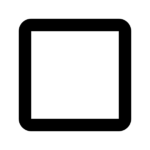 3. System for Award Management (SAM)
3. System for Award Management (SAM)
The SAM is a government-wide registry for vendors doing business with the Federal government. There is an annual renewal requirement. SAM replaced the CCR/Federal Register in July 2012. SAM centralizes information about grant recipients and provides a central location for grant recipients to change organizational information. Grants.gov uses SAM to establish roles and IDs for electronic grant applicants.
Registration through www.sam.gov requires your company’s bank account and credit card information as well as other Small Business Administration (SBA)-related information/goods and services codes (i.e., North American Industry Classification System – NAICS). You can identify your company’s NAICS codes here. Your company must decide who will be the E-Business Point of Contact (E-Biz POC).
Although the online SAM registration process takes only about 30 minutes to complete, registration activation can take anywhere from 5 business days to 6 weeks, so start this process as soon as possible.
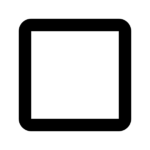 3a. Commercial and Government Entity Code (CAGE Code)
3a. Commercial and Government Entity Code (CAGE Code)
The CAGE Code is a five-character ID number assigned by the Defense Logistics Agency (DLA) which provides a standardized method of identifying a given legal entity at a specific location. Your company’s CAGE Code will be assigned during the SAM validation process.
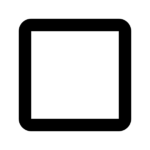 3b. Marketing Partner Identification Number (MPIN)
3b. Marketing Partner Identification Number (MPIN)
During your company’s registration with SAM you will create an MPIN. This is a personal code that acts as your password and allows you to access government applications such as FBO.gov and Grants.gov. The MPIN contains nine characters with at least one letter, one number, and no spaces or special characters.
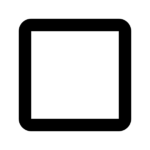 4. Grants.gov
4. Grants.gov
Register as an organization applicant when your company has a DUNS in place. The registration process can be found here. Individual Principal Investigators (PIs) do NOT register with Grants.gov — the AOR is required to register.
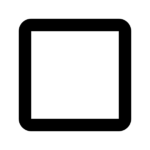 4a. Authorized Organization Representative (AOR)
4a. Authorized Organization Representative (AOR)
Each organization must have an AOR who is registered with Grants.gov. A user with this role is authorized to submit applications on behalf of the organization. An organization’s E-Biz POC must authorize an AOR using the MPIN. An individual may serve as both the E-Biz POC and the AOR.
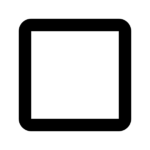 5. Electronic Biomedical Research Application Portal (eBRAP)
5. Electronic Biomedical Research Application Portal (eBRAP)
The eBRAP portal allows PIs to submit pre-applications for the U.S. Army Medical Research and Materiels Command (MRMC), U.S. Army Medical Research Acquisition Activity (USAMRAA), Congressionally Directed Medical Research Programs (CDMRP), and the Defense Health Program (DHP). The User Guide provides detailed instructions on how to register for and use eBRAP.
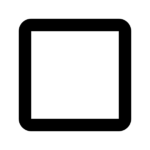 6. Electronic Research Administration (eRA)
6. Electronic Research Administration (eRA)
Registration with the eRA Commons is required to submit a grant application to the National Institutes of Health (NIH) and some DoD Federal agencies. Your company’s SBIR point of contact is designated as the Signing Official (SO), who then fills out the registration form for your company with the eRA Commons. The SO must print the registration, sign it, and submit it by fax. NIH then validates your information and notifies the SO via email. The SO can create other accounts that are needed, for example, for the Principal Investigator (PI), Accounts Administrator (AA), and/or the Administrative Official (AO). At a minimum, you will need an SO and PI. Each account type has User Roles (e.g., the SO can submit a grant, while the PI can only view it). A single individual can act as the E-Biz POC, AOR, and PI. The same person can technically act as the SO as well, but a separate login must be created.
The eRA Commons registration can take up to 4 weeks, so begin the process of obtaining these logins for your organization and the individuals who will be involved in the grant as soon as possible.
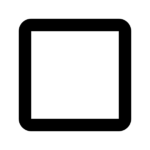 7. SBIR.gov
7. SBIR.gov
Registration on SBIR.gov is required for SBIR applications following the SBIR reauthorization bill implementation. Your company’s EIN or DUNS will be required to register. Upon completion, save the SBC Control ID number and accompanying PDF file so that you can submit the PDF with your SBIR-STTR application. Do NOT change the name of the PDF file as this will delay the application process.
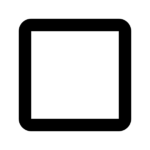 8. Small Business Administration (SBA)
8. Small Business Administration (SBA)
SBA Company Registration is only required for SBIR/STTR applications. SBA’s Office of Government Contracting sets goals with Federal departments and agencies to reach the statutory goal of 23% in prime contract dollars to small businesses.
It is recommended to complete the Small Business Profile within the SBA General Login System. This information is transferred to the SBA Dynamic Small Business Search (DSBS) database, which is used by Federal agency contracting officers and large businesses to conduct market research on qualified small businesses. It is important to include a well developed capabilities narrative with keywords.
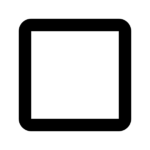 9. Office of Research Integrity (ORI)
9. Office of Research Integrity (ORI)
The ORI Small Organization Statement is only required after your application is accepted. By submitting the Small Organization Statement, you agree to report all allegations of research misconduct to ORI.
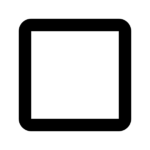 10. Federal Wide Assurance (FWA)
10. Federal Wide Assurance (FWA)
Filing a FWA is required after your application is accepted. Through the FWA, an institution commits to complying with the requirements in the HHS Protection of Human Subjects regulations (45 CFR part 46).
Additional Resources
• Grants.gov Online User Guide: Register as an Organization Applicant
• Grants.gov Online User Guide: Manage Roles
• fsd.gov – What is a CAGE Code? How are CAGE Codes assigned?
• fsd.gov – What is an MPIN? Where can I locate my MPIN?
• eRA Commons Registration & Accounts How To
Are there other registration resources that you have found to be useful for your company? Please comment and we will add this information to the checklist.
15 May
2017
